Exploring Amazon’s 15.6" smart display and how it can be improved.
The Amazon Echo Show 15 is an interesting device. It can help you to stay more organized with your reminders, lists and calendars all in one place. You can also watch your favourite shows with the Fire TV integration. But even with those features available I still feel like I need more from this $329.99 (CAD) device.

What I’d really love to see, is a smart display with an even smaller bezel for even more information. The UI should be designed to allow you to have all your information shown in a clear and customizable way. It should also be easy to navigate without any lag. Of course, since it’s a smart display it also needs control all of my smart devices. There should also be access to work content. Emails, messages and news feeds. Both the camera and speakers should also be top-notch. That way I can communicate clearly with others and enjoy my favourite shows or music.
As it is, Amazon has done an okay job with the Echo Show 15. But it’s not quite there yet for being my ideal smart display. With that said, let’s take a closer look at what they’ve done and what I’d love to change.
At 15.6" with a resolution of 1920x1080, the Echo Show 15 is the biggest Echo device available. Up close the display looks great when watching videos and having it show off recent photos. Even when I’m across the room I can still see the content well, like the time, temperature or the show I have on. I will note that it is a glossy display. So if you have lots of light there will be glare coming off this screen which can ruin the viewing experience.
There are a few different settings that can adjust the screen as well. Adaptive Brightness will adjust the screen to the available light in the area. Then, the Adaptive Colour feature will adjust the display to match the tones and hues of the room. You can also use the Sunrise Effect. This gradually brightens the screen 15 minutes before your alarm between 4 and 9 a.m.
Then there’s the display itself, resembling a photo frame with a white trim around its content. Which could look nice if it was hanging next to other photos you have on the wall, but to me it seems like useless space. Many of the smart displays on the market right now have big chunky bezels and they don’t need to be there. I’d prefer if the display was like the current iPad Pros, the Pixel Tablet or even the Meta Portal.

If it’s meant to be a smart display they should maximize the screen space to showcase even more. You could have space to watch a show on one side while reading a recipe as you cook and a camera feed to keep an eye on the kids. One day, I’m sure someone will make a full screen display meant for multi-tasking, but for now this is the biggest Amazon can offer.
On the topic of UI Design, the widgets are a nice feature. You can customize the widgets you have on the one side of your home screen. While on the other side is a scrolling section that shows images, fun facts from Alexa and any lists you may have.
But after almost 2 years since the device came out, there are only 48 widgets available. The type of widgets available are also disappointing. With things like calendars, lists and random facts being the focus. The others being mainly random noises, trivia games and daily affirmations. Amazon should be doing more to incentivize developers to make widgets. Otherwise, this is another area that is a letdown for a “smart” display.
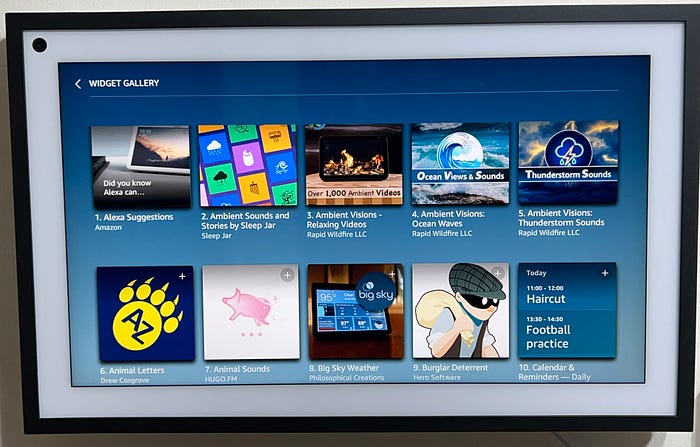
When it comes to customizing the display this is also a lackluster area. To start, only half the screen is customizable. The scrolling screen on the other side can’t be altered beyond the options Amazon can show you. It can show productivity hacks, fun facts, recently played, and sports or financial insights.
Some people might not want the scrolling screen and want the calendar or widgets on the other side. Others might only want smart controls across the screen and use it as a control panel for their devices. But for now, this isn’t an option.
One feature that I like is that you can set up personal profiles for each household member. When someone comes up to the screen it scans their face and loads their homepage. But since there are no options for changing the colours, everyone is stuck with the same default blue. Had they added the option to change colours per profile it would have made each profile more personal. Currently, you can only adjust the widget locations and that’s not enough.
If companies are going to make smart displays like this in the future I want them to go all in. Let users customize each part of the screen. It should be more personal, rather than the generic options we have here. Widgets, colours, fonts, sounds, wallpapers, etc. I want it all!
One final note about the UI, add a search bar to the menus. Some settings are not located where I’d expect them to be and searching would be easier. For example, the Auto Sleep option is under Clock & Photo rather than the Display section. Which doesn’t make sense to me since it’s a setting to turn off the display.
Let’s talk about device performance. The display responsiveness is pretty clunky. Any time I go through the menus or scroll through content there’s a slight delay. I know it’s not a powerful computer in the display, but it should feel more snappy considering the base price.
There is a virtual remote available but it also doesn’t work as well. On YouTube for example I found it wouldn’t always move where I wanted it to. Amazon says on their product page that the best way to navigate is the remote that you have to buy separately. But adding a $40 device to a $330 screen for the best experience seems ridiculous.

During music and video playback, it runs smoothly once launched. However, I do experience delays when asking Alexa to launch apps like YouTube or music. Once launched that’s all you can do. If for example, you want to listen to music and then open a recipe online it pauses the music. The only picture-in-picture mode available is with compatible smart cameras.
For a device that’s considered a “smart” display, it lacks some functionality. It should be able to do many tasks at once so you can get more done with it. I’d love to see integration with other services like email, messages and even note-taking. Having these other services would help take it to the next level. Paired with Alexa it could be a smart display that everyone should have. But it currently lags with its limited functions, so an iPad or other tablet might be better.
Speaking of doing more for you. Nowadays, there’s a “smart” version of pretty much any device you could imagine for your home. This is great for when you have a smart display so you can control them all from one place.
With widgets, you can easily control any of your Alexa-compatible devices on the home screen. Once you’ve set up your device you can access it from the display and it’s a simple tap from there. You can also continue to use the normal voice commands for Alexa to control it for you.
In terms of available smart devices, I think Amazon has succeeded here. There are so many different devices, like lights, plugs, cameras, thermostats and more. If there are going to be more smart displays in the future, a wide range of products is key to making it successful.
One negative note about smart home control is there’s no built-in Zigbee hub. Devices use Matter, WIFI or Bluetooth to connect with the Echo Show 15. If you’re looking to have a Zigbee hub you may want to consider pairing it with another device like the 4th Gen Echo.
The Echo Show 15 has two 1.6" speakers and at lower levels, the audio for this display is okay. At higher volumes, things get choppy when listening to music, making calls or watching shows. I’ve noticed when I play music specifically that it will sound crisp one moment and then drop and sound muffled before fixing itself.
While I’ve never used the Echo Show 8 or 10, based on other reviews they both seem to have better speakers. The Echo Show 8 has two 2.0" speakers, while the Show 10 has two 1.0" tweeters and a 3.0" woofer. It seems like Amazon has skimped on the speakers for the Show 15 when compared to those two devices.
There’s also a 5MP camera on this Echo Show. It seems like Amazon also could have done more here when you look at the Show 8 & 10, both have 13MP cameras. They both also have auto-framing to keep you centred in your video calls. The Echo Show 15 is missing this feature as well.
During calls for the Show 15, I noticed that if there’s a lot of movement it can get laggy. It also requires a well-lit environment to look nice, otherwise, it can be blurrier and darker than you’d like.
I should also note that the Echo Show 8 is more than $100 cheaper than the Show 15. It makes you wonder if the bigger screen is worth the price if you could have a better camera and speakers for less.
Smart displays might not replace a good set of speakers or a high-end webcam, and that’s okay. But for the base price, I expect more from a smart display.
When it comes to smart displays, it’s important to have a wide range of content options for every user. Now that there’s Fire TV integration, there are so many options regardless of what you’re into watching. From Disney+, Crunchyroll, Twitch, Netflix and more.

If you have your display set up in the kitchen it makes for a great companion while cooking. You can chop onions while watching Geralt in The Witcher chop down ghouls, but make sure you watch out for your fingers!
Of course, this device isn’t meant to be a TV replacement, but it serves as a great alternative. You could even use it in a playroom so you can keep the kids entertained while you do chores, then drop in to see how they are.
With all that said, I still want more outside of TV viewing for content. I’d love to see other things like email, text messages, social media, news (Medium?), even workouts. There are so many things that could be here to make this a real “smart” display. Imagine if Apple made a smart display, it would have iMessage and Fitness+, making it part of the ecosystem. I’m not an expert on how these features could be added, but I know that the more options available the better.
As a whole, the Echo Show 15 is a decent device. It can allow you to have access to basic things like your calendars, to-do lists and notes. While also providing entertainment with a variety of streaming services through Fire TV. It’s a step in the direction of a truly smart display and it will hopefully inspire others to improve what’s here.
With that said, it’s still lacking in some areas. Both the camera and speakers are mediocre. Especially if you compare them to what Amazon offers with the Echo Show 8 & 10. Display wise I’d also love to see a smaller bezel to maximize the space more. Alongside more customization options to create a more personal experience. Amazon also needs to do more to encourage developers to work on widgets. 48 widgets after almost 2 years is not okay, especially when most of them aren’t useful.
Considering this smart display is $330 I had hoped for more from Amazon. In time though, I’m sure there will be smart displays that check off all my boxes, but until then I’ll make the most of what I have.
Thank you for taking the time to read my thoughts about the Echo Show 15 and have a great day! Let me know what you think in the comments. Also, are there any smart displays that you’ve tried and think I should check out? Or are there features you think I missed that would be great for a smart display?
Anthony
If you want to see more of my content, feel free to follow me here on Medium.